AI Copilots - Knowledge
Knowledge allows you to provide information to your AI so it can understand your application’s state, content, and domain-specific information, making responses more relevant and accurate. There are two different knowledge types—front-end knowledge, ideal for adding small pieces of contextual information, and back-end knowledge, designed for larger datasets such as entire websites and lengthy PDFs. Additionally, you can enable web search, allowing your AI to query the internet for information.
Front-end knowledge
Front-end knowledge is data that’s passed to your AI from the browser through React. This is most useful for passing contextual, user-specific, information, for example:
- User info: The user’s local time, date, location, and language.
- Account info: The user’s projects and which payment plan they’re on.
- Page info: Which URL the user is viewing and the content of the current document.
How it works
Front-end knowledge is string or JSON-serializable data that is passed to the AI with every message the user sends. The AI reads all front-end knowledge before responding. It’s easy to reach AI provider token limits with this approach, so limit your front-end knowledge to relatively small amounts of data, not multiple pages of text.
Because front-end knowledge is simply passed along with every message, and is never specifically queried, no messages are displayed in the UI when it’s used.
Adding front-end knowledge
You can add front-end knowledge to your chat by using the
RegisterAiKnowledge
component anywhere in your application.
After adding this, the AI will understand that the user is on the Advanced Plan and be able to answer questions on it, for example:
User: What's my current plan?
Assistant: You're on the Advanced Plan, it expires on January 1st, 2026.
Combine front-end knowledge with tools
You can combine front-end knowledge with tools to create an AI assistant that can take actions. For example, say you have a document on the current page. You can use knowledge to share the document content with the AI, then create a tool that allows AI to edit the document.
Learn about more ways to use it in our documentation under
RegisterAiKnowledge.
Back-end knowledge
Back-end knowledge is data that’s passed to your AI from the server, through your copilot. You can submit PDF/image files, web pages, or entire websites which will be crawled and indexed. This is most useful for passing large amounts of information, for example:
- Knowledge bases: Documentation, FAQs, and support tickets.
- Domain-specific data: Detailed information that your AI must understand.
- Documents: Submit PDF or image scans of reports, contracts, and invoices.
How it works
Back-end knowledge uses Retrieval-Augmented Generation (RAG) search, and is triggered by a hidden tool call, meaning the AI will search through its back-end knowledge when it feels its relevant. You can define when AI should use back-end knowledge in your copilot settings, and AI will understand what should trigger a back-end knowledge query.
The AI will rewrite your query, and may even run multiple queries in a row, each
of which will be displayed in the
AiChat UI as a search.
Adding back-end knowledge through the dashboard
After creating a copilot in the dashboard, you can navigate to the “Knowledge” tab to add back-end knowledge. Select which type of knowledge you’d like to submit, and enter your URLs or upload your files.
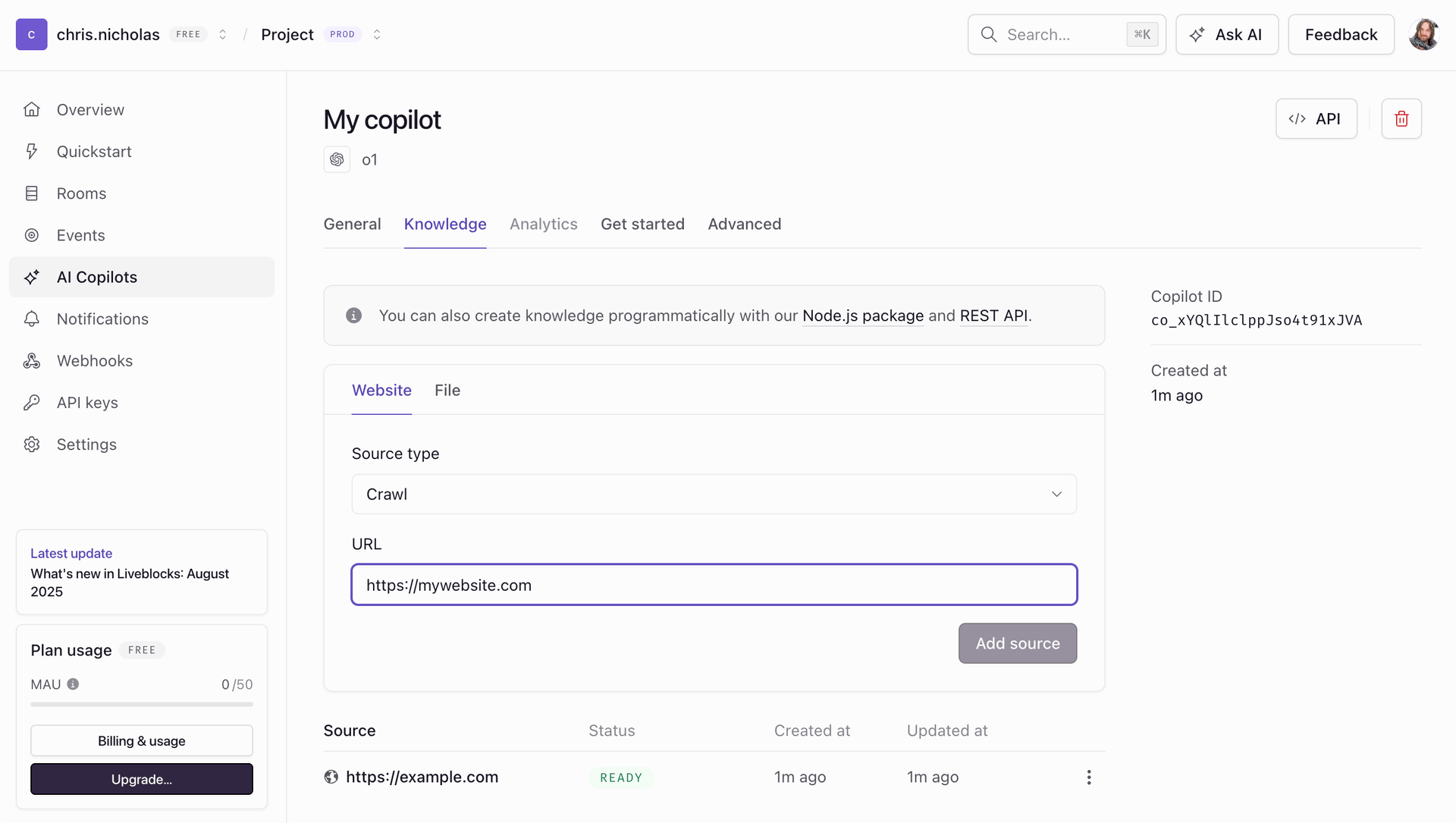
Make sure to use your copilot ID in
AiChat and
useSendAiMessage to
use the knowledge in your application.
Adding back-end knowledge programmatically
You aren’t limited to modifying knowledge through the dashboard—you can also add copilot knowledge programmatically, allowing users or teams in your app to have their own individual knowledge bases.
This is made possible using the Liveblocks Node.js client and REST API, where a number of APIs are available for managing copilots and knowledge sources.
createWebKnowledgeSourcecreateFileKnowledgeSourcegetKnowledgeSourcesgetKnowledgeSourcegetFileKnowledgeSourceMarkdowngetWebKnowledgeSourceLinksdeleteWebKnowledgeSourcedeleteFileKnowledgeSource
Web search
Web search is a feature that allows your AI to search the internet for
information. It is disabled by default, and can be enabled by toggling the
webSearch option in
your copilot settings.
You can also limit the domains that the AI can search by setting an option on your copilot.
It’s also possible to enable web search through the back-end with
allowedDomains, for example using
liveblocks.createAiCopilot.
Not all models support web search, but most OpenAI and Anthropic models do.