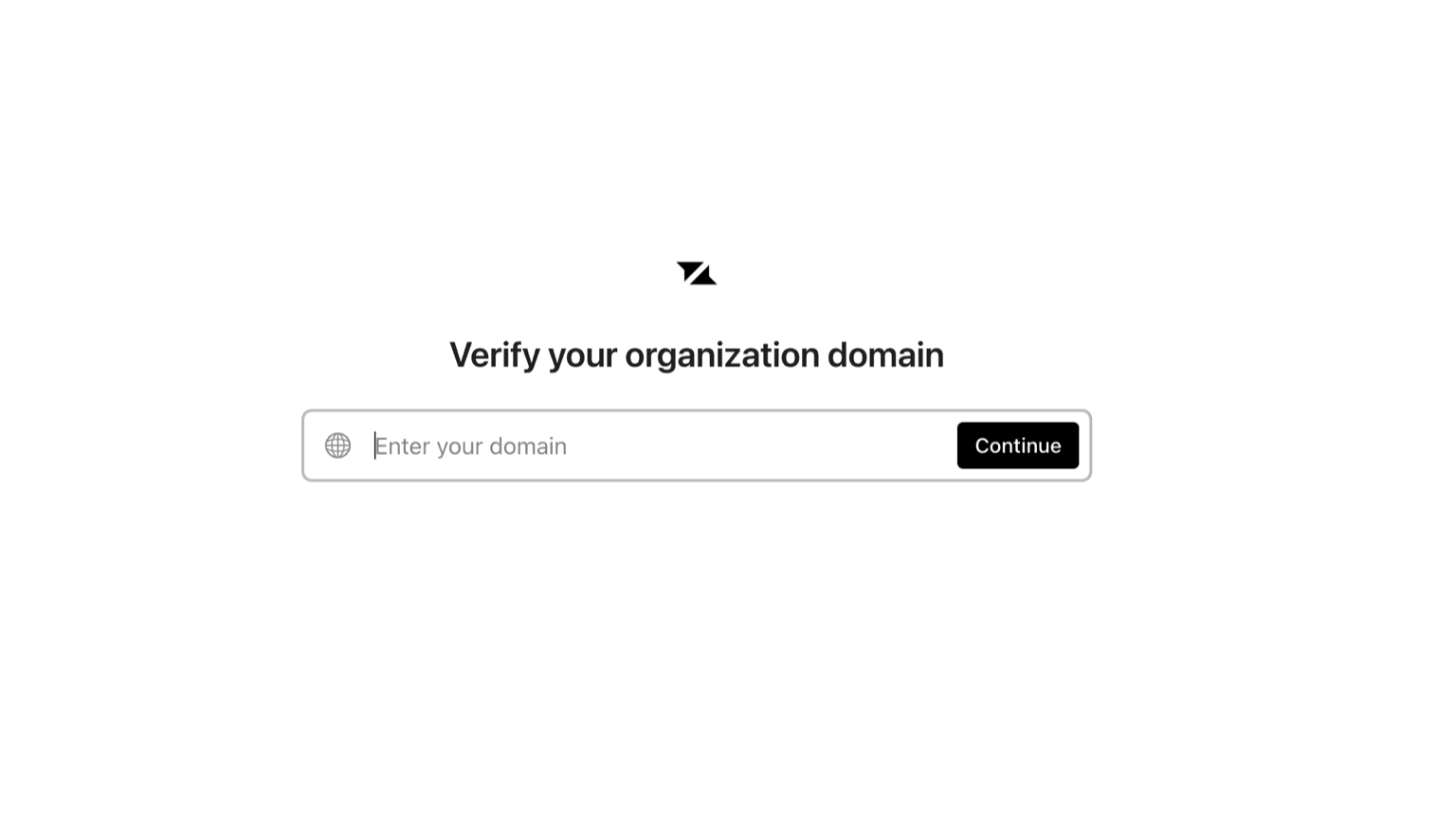Platform - SAML Single Sign-on
This feature is available as a paid add-on on the Pro and Enterprise plans. Reach out to sales@liveblocks.io to enable it on your account.
SSO enables teams to enforce authentication via identity providers like Okta, Azure AD, Google Workspace, or OneLogin using SAML. This simplifies account management, and helps organizations meet internal security requirements. Paired with Directory Sync, teams can manage organization membership directly from their identity provider, reducing manual overhead and aligning with standard enterprise access control practices.
Once enabled, all team members will be able to log in to the dashboard using your selected identity provider. You’ll still need to invite users to your team for them to have access. If you would like all users signing up with SSO to be automatically added to your team, please contact us.
You can also use Directory Sync to automatically assign users to your team with a specific role.

Configuring SSO
After SSO is enabled on your account, you can configure it for your team.
- To configure SSO, you must be an owner of the team (see how to manage team members).
- From your dashboard, ensure your team is selected in the scope selector.
- Navigate to the “Settings” tab and select “Security & Privacy”.
- Navigate to the “SSO” section.
- Click “Configure” and follow the walkthrough to configure SSO for your team with the identity provider of your choice.

Enforcing SSO
For additional security, SSO can be enforced for a team so that all team members cannot access any team information unless their current session is authenticated with SSO. If you want to activate this setting, please contact us at support@liveblocks.io.
Automatic provisioning
By default, you still need to manually invite users to your team for them to have access to it. If you would like all users signing up with SSO to be automatically added to your team, please contact us at support@liveblocks.io.
Authenticating with SSO
Once you have configured SSO, your team members can use it to log in or sign up to Liveblocks. They only have to enter their email, and they will be redirected to the third-party authentication provider that you configured.
Supported providers
Liveblocks supports the following third-party identity providers:
- Okta
- Entra ID (Azure AD)
- Google SAML
- ADP OpenID Connect
- Auth0 SAML
- CAS SAML
- ClassLink SAML
- Cloudflare SAML
- CyberArk SAML
- Duo SAML
- Entra ID OpenID Connect
- Google OpenID Connect
- JumpCloud SAML
- Keycloak SAML
- LastPass SAML
- Microsoft AD FS
- NetIQ SAML
- Okta OpenID Connect
- OneLogin
- Oracle
- PingFederate
- PingOne
- Rippling
- Salesforce
- SimpleSAMLphp SAML
- VMware Workspace One
If your identity provider is not listed or if you'd like to use an OIDC (OpenID Connect) SSO provider, please reach out to us at support@liveblocks.io.
Domain verification
Liveblocks supports self-serve domain verification for SSO. This allows you to verify domains and sign in through your organization’s SSO connection without needing to verify your team members’ emails.
After SSO is enabled on your account you can verify domains from the dashboard.
- From your dashboard, ensure your team is selected in the scope selector.
- Navigate to the “Settings” tab and select “Security & Privacy”.
- Navigate to the “SSO” section.
- Click "Add domain” and follow the walkthrough to verify domains for your team.