Platform - Create an account
When you create a new account with Liveblocks, you’re automatically creating a team account on a Starter plan. This plan is free to use (subject to the Fair Use Policy) forever. You cannot invite others to collaborate on your Liveblocks team account until you upgrade to a paid plan.
To create a new account, visit liveblocks.io/signup. You can choose to sign up with your email address, or with a GitHub or Google provider.
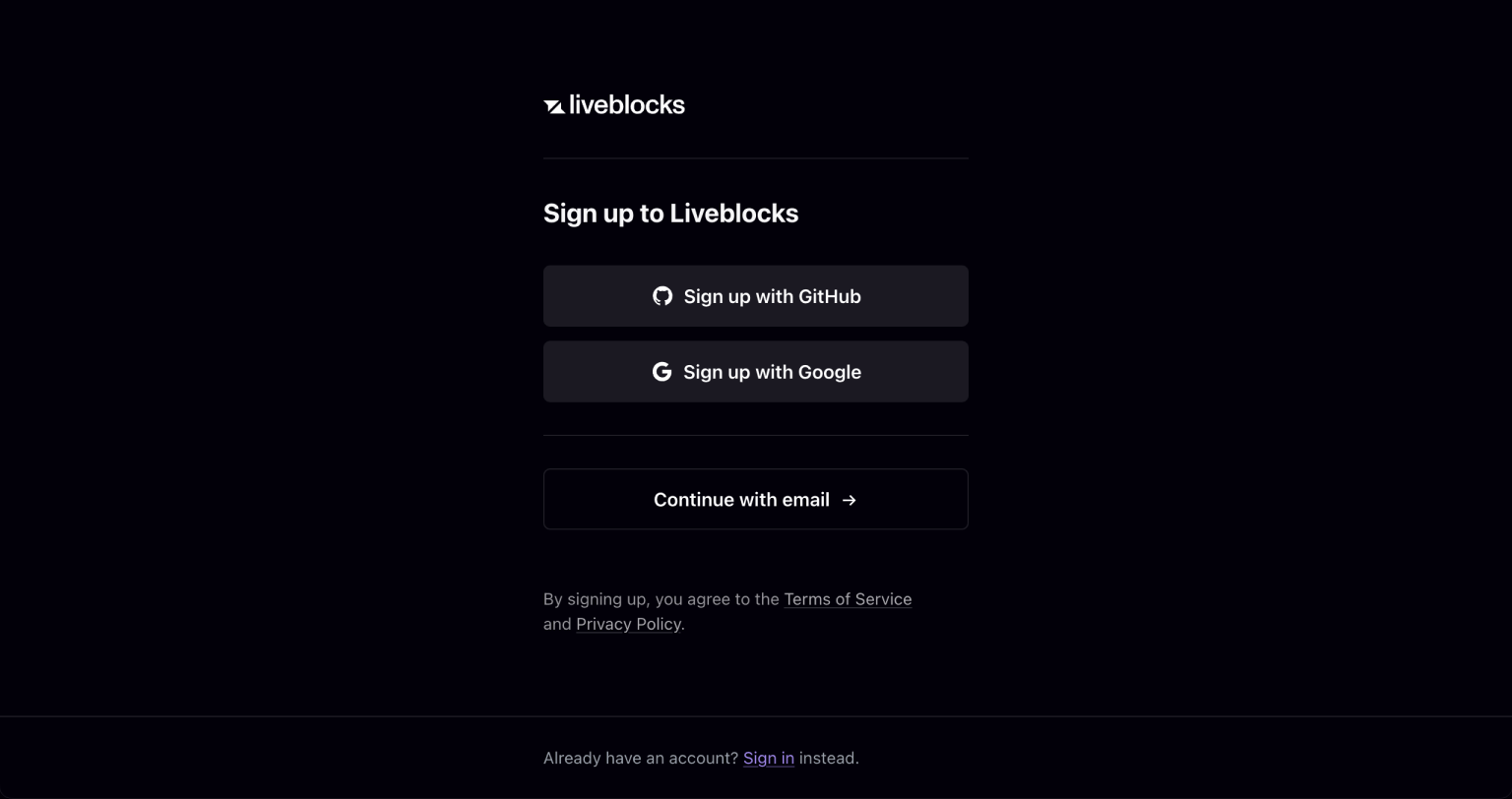
Sign up with email
If you choose to sign up with your email address, you’ll be prompted to enter it in a form. After signing up, you can then verify your new account by clicking a link in an email Liveblocks sends you. In future, when signing in with your email, you’ll be asked to verify your account every time you log in.
Sign up with a provider
If you choose to sign up with Google or GitHub provider, you will be asked to authorize Liveblocks to access your provider account. This connection will then become the default login connection on your account.