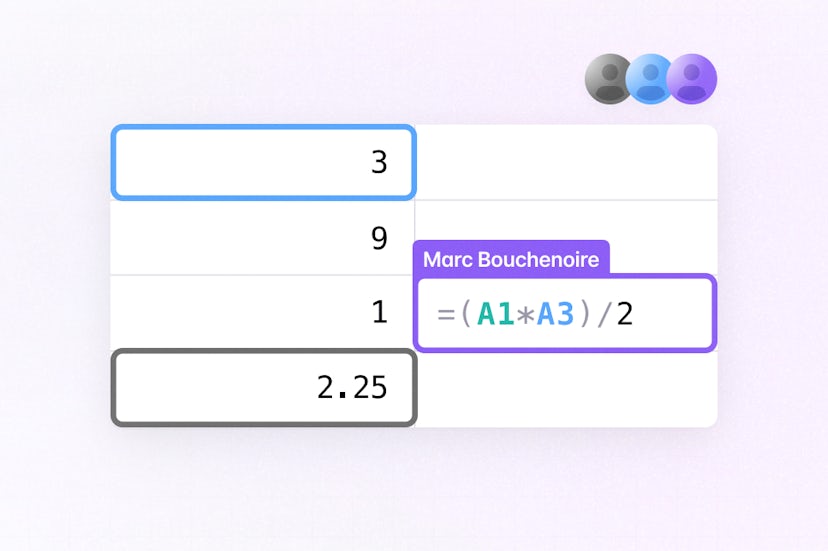AI Reports Dashboard
How to build a pop-up AI chat inside a dashboard with Liveblocks, Tremor, and Next.js
Getting started
Run the following command to try this example locally:
This will download the example and ask permission to open your browser, enabling you to automatically get your API key from your liveblocks.io account.
Manual setup
Alternatively, you can set up your project manually:
- Install all dependencies with
npm install - Create an account on liveblocks.io
- Copy your secret key from the dashboard
- Create an
.env.localfile and add your secret key as theLIVEBLOCKS_SECRET_KEYenvironment variable - Run
npm run devand go to http://localhost:3000
Deploy on Vercel
To both deploy on Vercel, and run the example locally, use the following command:
This will download the example and ask permission to open your browser, enabling you to deploy to Vercel.
Develop on CodeSandbox
After forking
this example
on CodeSandbox, create the LIVEBLOCKS_SECRET_KEY environment variable as a
secret.
Tremor
This project uses
Tremor Raw
components for the UI.
License
This site template is a commercial product and is licensed under the Tremor License.
Learn more
For a deeper understanding of the technologies used in this template, check out the resources listed below:
- Tremor Raw - Tremor Raw documentation
- Tailwind CSS - A utility-first CSS framework
- Next.js - Next.js documentation
- Radix UI - Radix UI Website
- Recharts - Recharts documentation and website
- Tanstack - TanStack table documentation