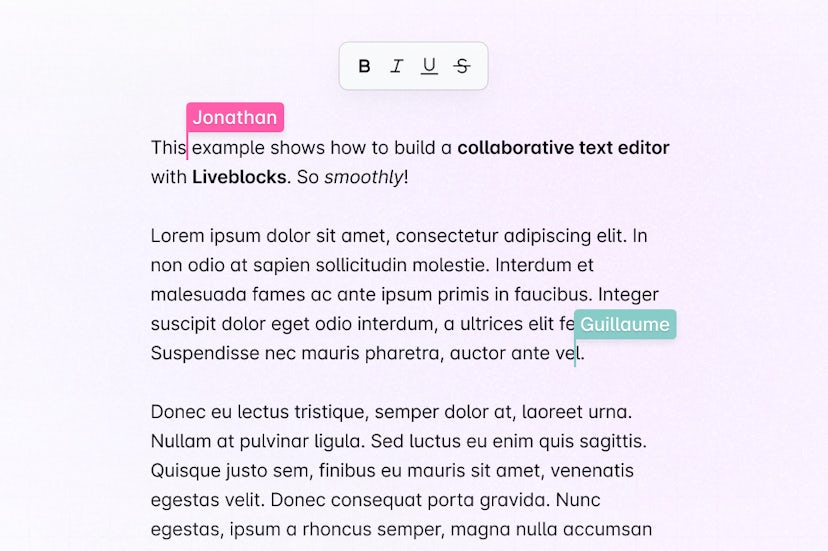Quickstart - Get started with a Quill text editor using Liveblocks and React
Liveblocks is a realtime collaboration infrastructure for building performant
collaborative experiences. Follow the following steps to start adding
collaboration to your React application using the APIs from the
@liveblocks/yjs package.
Quickstart
Install Liveblocks, Yjs, and Quill
Every Liveblocks package should use the same version.
TerminalInitialize the
liveblocks.config.tsfileWe can use this file later to define types for our application.
TerminalSet up the Liveblocks client
Liveblocks uses the concept of rooms, separate virtual spaces where people collaborate, and to create a realtime experience, multiple users must be connected to the same room. Set up a Liveblocks client with
LiveblocksProvider, and join a room withRoomProvider.App.tsxJoin a Liveblocks room
After setting up the room, you can add collaborative components inside it, using
ClientSideSuspenseto add loading spinners to your app.App.tsxSet up the collaborative Quill text editor
Now that we set up Liveblocks, we can start integrating Quill and Yjs in the
Editor.tsxfile. To make the editor collaborative, we can rely onQuillBindingandQuillCursorsfromy-quillandquill-cursors.Editor.tsxNext: set up authentication
By default, Liveblocks is configured to work without an authentication endpoint where everyone automatically has access to rooms. This approach is great for prototyping and marketing pages where setting up your own security isn’t always required. If you want to limit access to a room for certain users, you’ll need to set up an authentication endpoint to enable permissions.
Set up authentication
What to read next
Congratulations! You now have set up the foundation for your collaborative Quill text editor inside your React application.
- Yjs and Quill guides
- How to create a collaborative text editor with Quill, Yjs, Next.js, and Liveblocks
- @liveblocks/yjs API Reference
- Quill website