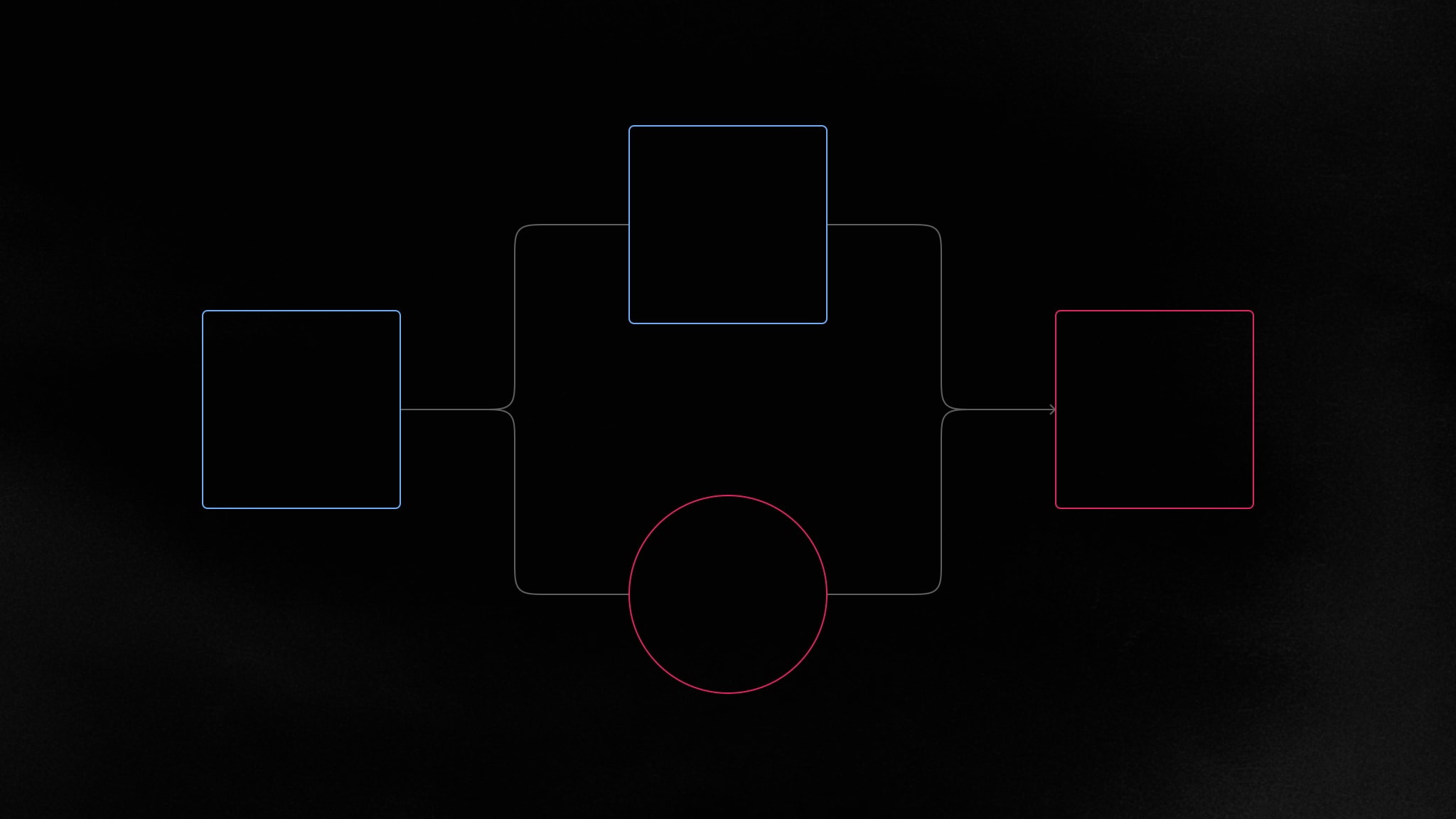Sending email notifications is an important way to keep users engaged in your
application, but making them timely, personalized, and visually appealing can
often be a challenge. This is why we’ve created a simpler way for you to
implement emails with Liveblocks, making it easier than ever to create email
templates that let users know if they’ve missed a comment or mention in your
app.
Liveblocks automatically keeps track of each user’s unread comments & mentions,
and our new package features different ways to email users and share this
content. We’ve also created new templates to get you started.
When using Liveblocks Comments, thread notifications start when a
user is participating or mentioned in a thread. After a certain period of time,
if the user still hasn’t opened the application and seen the new comments, the
notification event is triggered. This is the ideal time to send an email to the
user, letting them know they’ve missed something.
Our new package makes it easier than ever to create these emails by formatting
comment bodies for you, letting you insert user data such as usernames, and
returning data that can be used in React or HTML email templates.
To create the email template in the screenshot, our new function called
prepareThreadNotificationEmailAsReact
can be used to put it together in JSX.
We also provide a similar function for
creating emails with HTML.
To use our new package with Liveblocks Comments, you need to set up webhooks in
your app. We have a full guide that explains how to implement every step:
Text editor notifications are triggered when a user is mentioned in a
Liveblocks Text Editor. Similarly to thread notifications, after
a certain period of time, if the user still hasn’t opened the application and
seen the new mention, the notification event is triggered. This is the ideal
time to email the user, letting them know they’ve missed something.
Our new package greatly simplifies creating these emails by retrieving the
context from the editor, letting you insert user data such as usernames, and
returning data that can be used in React or HTML email templates.
To create the email template in the screenshot, our new function called
prepareTextEditorNotificationEmailAsReact
can be used to put it together in JSX.
Note that both Tiptap and Lexical are supported, and that we also provide a
similar function for
creating emails with HTML.
To use our new package with Liveblocks Text Editor, you need to set up webhooks
in your app. We have a full guide that explains how to implement every step:
We’ve put together a number of examples with ready-made email templates for you,
built with React Email. These examples are a great
starting point for your own notification emails, and can be easily customized to
add your own branding and styles.
We have three examples with ready-made templates, which show how they can be
used alongside simple Liveblocks apps:
We’re using Resend as the default email provider, but
React Email is powerful, and also supports sending emails with Nodemailer,
SendGrid, Postmark, AWS SES, MailerSend, Plunk, and more.
You can customize the templates for your own brand by simply changing a few
details, for example your company name and logo.
If you’d like to customize the email styles more deeply, look inside the
emails folder where you’ll find the actual templates. For example, in here you
can change the text color to match your company’s branding.
Contributors include:




5 authors